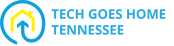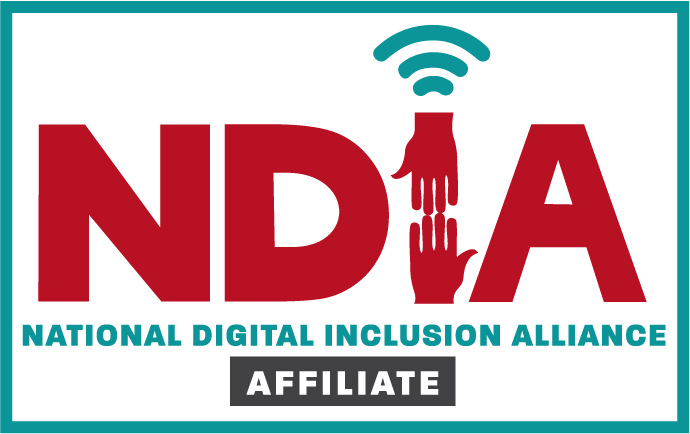In the resources below:
|
What Is Google Calendar?
Google Calendar is a versatile online tool for scheduling events, managing appointments, and organizing daily activities seamlessly across devices.
|
|
Creating a Google Calendar
You can create Google Calendars to keep track of different events. These tutorials explain how to make new calendars.
|
|
Adding Events in Google Calendar
To add events in Google Calendar, click on the desired date and time, fill in the event details in the pop-up window, and click "Save."
|
|
How to Set Reminders in Google Calendar
To set reminders in Google Calendar, click on the event, select "Edit event," go to "Notifications," choose your preferred reminder time, and click "Save."
|
|
How to Adjust Notifications and Reminders
To adjust notifications and reminders in Google Calendar, click on the event, select "Edit event," go to "Notifications," customize the notification settings according to your preference for both reminders and notifications, and then click "Save."
|
|
Sharing Your Calendar with Others
To share your Google Calendar, open the calendar, click on "Settings and sharing," go to "Share with specific people," enter the email addresses of the individuals you want to share it with, set their permissions, and click "Send."
|
|
Video Conferencing Google Meet vs. Zoom
Zoom and Google Meet differ primarily in features like breakout rooms, virtual backgrounds, and ease of integration with other tools, with Zoom being more feature-rich and Google Meet seamlessly integrating with Google Workspace.
|
|
Video Conferencing with Professionalism
This video offers six tips for videoconferencing like a pro.
|
|
Exploring Google Meet
These resources will help you explore the features of Google Meet.
|
|
Scheduling a Google Meet in Google Calendar
To schedule a meeting in Google Meet and Calendar, create an event in Google Calendar, add guests, set the meeting time, and select "Add Google Meet video conferencing" to automatically generate a meeting link.
|
|
Bonus: Cheat sheets
These helpful reference guides explain everything you need to know about Google Calendar and Google Meet.
|
TGH Programs |