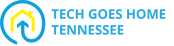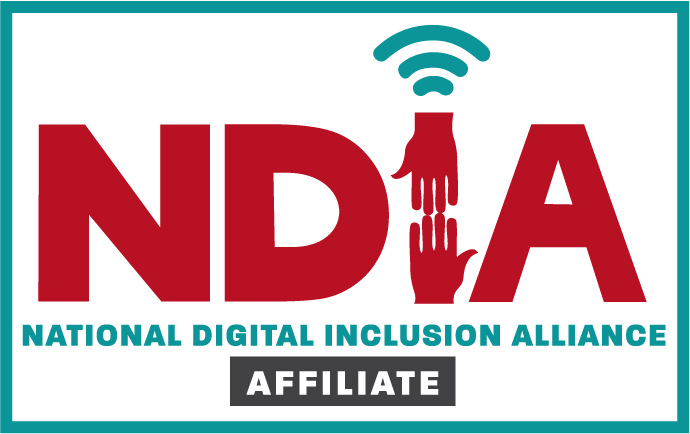In the resources below:
|
What is Google Sheets?
Google Sheets is a free online spreadsheet program provided by Google. In Google Sheets, you can create, edit, and collaborate on spreadsheets for various purposes, including data analysis, budgeting, and project management.
|
|
Microsoft Excel vs. Google Sheets
Microsoft Excel and Google Sheets have many similar features and important differences. This article compares features and summarizes differences.
|
|
Introduction to Google Sheets
This GCF LearnFree module walks you through creating a new Google Sheet and using different features.
|
|
Modifying Rows, Columns, and Cells
In Google Sheets, you can modify cells and columns by selecting them and using the toolbar options or right-click menu to adjust formatting, insert/delete cells, merge cells, and apply formulas or data validation as needed.
|
|
Formatting Cells
To format cells in Google Sheets, select the desired cells, then utilize the toolbar options or right-click menu to customize aspects such as font styles, text color, background color, borders, and number formats to present data effectively.
|
|
Creating Formulas in a Spreadsheet
To create formulas in Google Sheets, type "=, select an operation or function, then select the range of cells or type cell references to perform calculations and automate data processing.
|
|
Sorting & Filtering Spreadsheet Data
In Google Sheets, you can sort and filter data easily using built-in functions.
|
|
Understanding New Google Sheets Changes & Additions
This GCF LearnFree Tutorial explains some of the newer features in Google Sheets.
|
|
Google Sheets Accessibility Features
For more on the built-in accessibility features in Google Sheets, click on the link below.
|
|
BONUS: Google Sheets Cheat Sheet
This cheat sheet has everything you need to know about using Google Sheets.
|
TGH Programs |