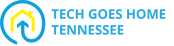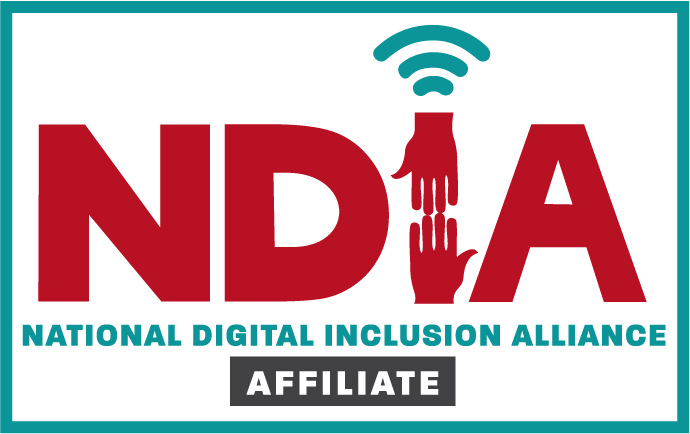In the resources below:
|
What Is Google Slides?
Google Slides is a free web-based presentation program offered by Google, allowing users to create, edit, and collaborate on presentations with various multimedia elements.
|
|
Getting Started with Google Slides
Learn more from GCF LearnFree about how to get started with Google Slides.
|
|
Adding, Deleting, and Formatting Slides
Formatting a Google Slides presentation involves adding and deleting slides, adjusting text styles, colors, backgrounds, and layouts to enhance visual appeal and effectively convey information.
|
|
Changing the Size of Your Slides
In Google Slides, you can change the size of slides by selecting "File" then "Page setup" from the dropdown menu to adjust the dimensions.
|
|
Formatting Text in Google Slides
To format text in Google Slides, select the text you want to modify and use the toolbar options to adjust font styles, sizes, colors, alignments, and other settings.
|
|
Adding Transitions & Animations to Slides
Want to make your presentation more engaging? You can add transitions and animations to your Google Slides.
|
|
Presenting Your Slideshow Presentation
This tutorial walks you through presenting your Google Slides.
|
|
Editing Your Slideshow & Layout
To learn how to add diagrams and edit your slideshow layout, follow this GCF LearnFree tutorial.
|
|
Printing & Converting Slides to PDF format
Need to print your Google Slides? GCF LearnFree explains how to print or turn your Slides into a .pdf.
|
|
BONUS: Google Slides Cheatsheet
This printable cheat sheet has everything you need to know about using Google Slides.
|
TGH Programs |