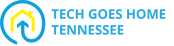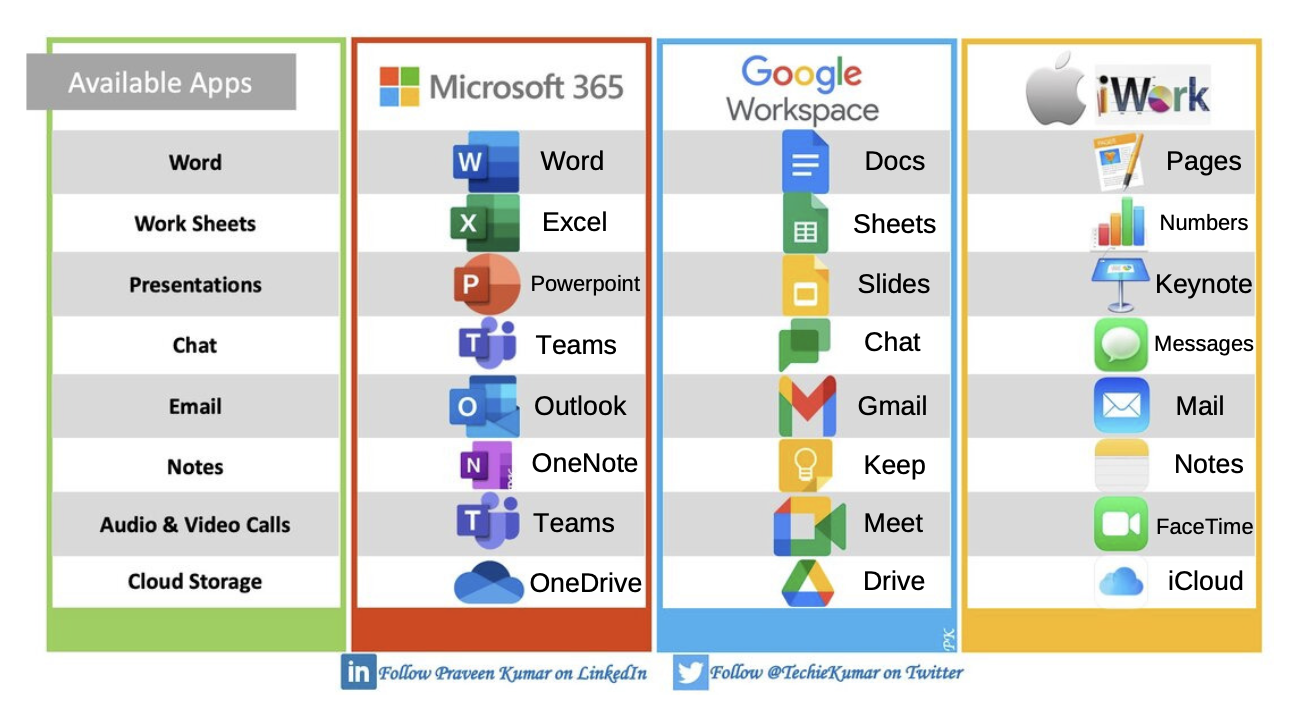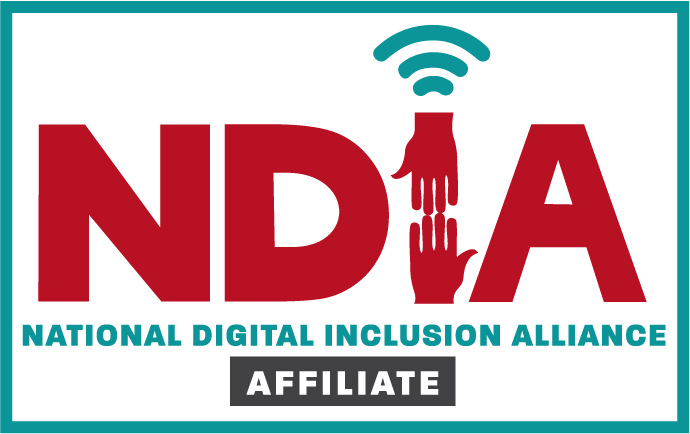Introduction to Office Ready |
|
|
What is a laptop?
|
|
A laptop is a portable computer that integrates most of the typical components of a desktop computer, including a display, a keyboard, speakers, memory, a processor, and sometimes an optical disc drive used for storage or to install software. Laptops are powered by a rechargeable battery, making them convenient for use on the go or when there is no access to an electrical outlet. Laptops can be used for a wide range of activities such as work, school, entertainment, and communication.
|
|
MORE
Differences between Microsoft, Google, and Apple
Microsoft, Google, and Apple all offer different productivity applications ("apps"), each with their own strengths and weaknesses. The Microsoft Office apps include Word, Excel, PowerPoint, Outlook, and other programs. They are widely used in business and educational settings, and are known for their comprehensive set of features and versatility. Office is available as a one-time purchase or as a subscription service, and can be installed on Windows and Mac computers. Google Workspace (previously known as G Suite) is a cloud-based suite of applications that includes Gmail, Google Drive, Google Docs, Google Sheets, Google Slides, and other programs. It is designed for collaboration and communication, and all of the applications can be accessed from any device with an internet connection. Apple iWork is a suite of productivity applications that includes Pages, Numbers, and Keynote. It is designed specifically for Apple devices, such as the Mac, iPad, and iPhone, and integrates well with other Apple services like iCloud. iWork is available as a free download for all Apple devices, and is known for its user-friendly interface and ease of use. In this class, we will use the Microsoft Office apps, but you may need to use other apps in the future. This chart (from Praveen Kumar) shows the equivalent apps for Microsoft, Google, and Apple. Introduction to Office 365 Office 365 is a cloud-based productivity suite offered by Microsoft that includes access to a variety of productivity and collaboration tools, including:
|
TGH Programs |