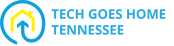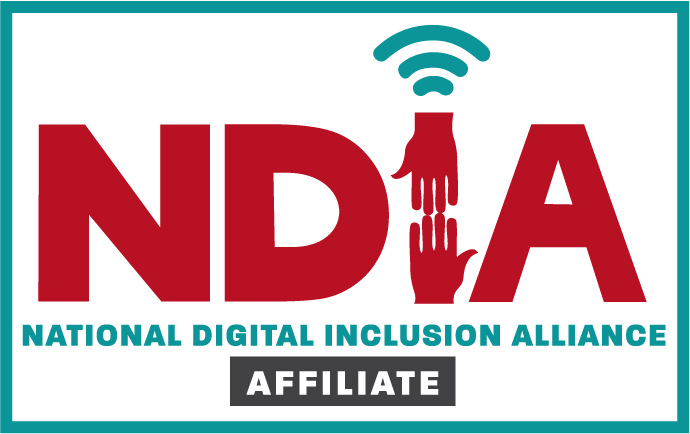|
Introduction to Microsoft Outlook
|
|
Microsoft Outlook allows users to manage their email messages, schedule appointments, and keep track of tasks and to-do lists. It also provides features such as a calendar, contact management, and the ability to manage multiple email accounts from one place. Additionally, users can also add plugins and extensions to further extend the functionality of Outlook.
|
|
How to copy and paste in Outlook
This video explains how to copy and paste in Microsoft Outlook. |
|
MORE Archive and retrieve emails in Outlook
This brief video goes through the steps to archive and/or retrieve email messages. Using professional email etiquette
Here are some tips for maintaining good email etiquette:
Check out these resources for more tips on professional email etiquette in the workplace. MORE Installing Outlook on a phone
Follow step-by-step written instructions OR watch this video to complete Outlook installation and/or link multiple email accounts on your mobile device. How to use and organize email on a phone
This Microsoft video shows how to merge emails, calendar events, contacts, and files. Advanced Outlook options
Check out these videos for more tips, tricks, and shortcuts. |
TGH Programs |