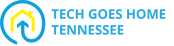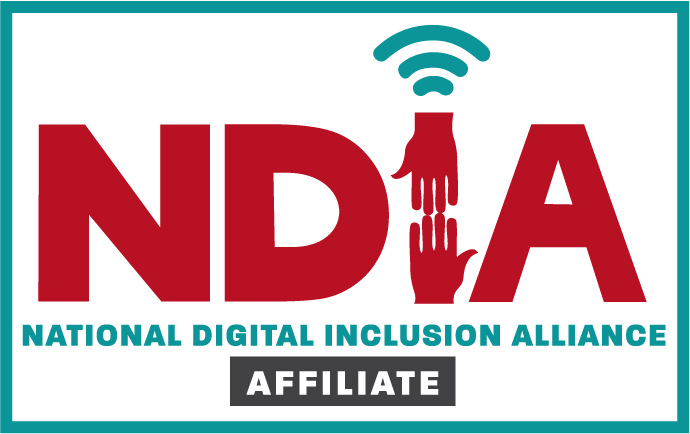|
As you may have seen in the news or experienced first-hand, cyber predators often prey on older adults.
However, even when they are aware of the danger posed by cyber predators, many seniors don't believe they will become a victim. As a result, older adults lost $1.7 billion as victims of online crime in 2021. There has been a 400 percent increase in internet crime against this age group in the past five years. So what can you do to protect yourself? The article linked below offers several tips on staying safe online. |
Chromebook Privacy Settings
|
|
Learn how to control your history and other browsing data, like saved form entries.
|
|
Many websites collect and use your browsing data - you can choose to turn this feature on or off.
|
|
If you let Chrome share your location with a site, Chrome sends information to Google Location Services to get an estimate of where you are. You can choose to leave this feature on or turn it off.
|
|
This tutorial explains how to set your Chromebook to dim after 10 seconds and then lock when not in use.
|
|
CONTINUE Password securityAn excerpt from an article (linked at the bottom of the document), this article reviews strategies for creating strong passwords and explains why those strategies work.
Create a strong passwordUsing the strategies in the previous article, create 3 strong passwords. Check the strength of your passwords at this link. How long would it take a hacker to guess your password?
Introduction to password managersThis YouTube video explains how you can create strong, unique passwords that you can save to your Google account.
How to use Google Password ManagerIs Google Password Manager secure?For more details about how Google Password Manager works and how secure it is, compared to other Password Managers, see this online review by an independent cyber security team.
Password sharing This article reviews ways to safely share passwords and account information, in preparation for impairment or death.
CONTINUE Online scamsThis article is an overview of common scams with additional links for more information and examples.
This 27-minute PBS video shares real-world stories of older adults in Tennessee who have been scammed. It offers an overview of common scams and strategies for how to protect yourself against cyber threats.
Can you spot the scam?The State University of New York compiled these online quizzes to test if you can spot the difference between legitimate emails and phishing emails.
FUN BREAK!
Here's a fun tutorial to give you a brief brain break from all the learning you've been doing!
CONTINUE Safely Shopping OnlineHow can you tell if a website is secure? This GCF LearnFree tutorial includes tips for avoiding scam websites, such as checking for the lock symbol, reading the URL closely, and updating your device often. How to safely shop onlineThis article from the Cybersecurity & Infrastructure Security Agency discusses safe online shopping practices.
Trusted online companiesThis article reviews the 7 most trusted big-name online companies going into 2023.
Reliable vs unreliable payment methodsThis article explains the safest ways to pay online. It's generally best to use a credit card (not debit card), avoid CashApp or Venmo (which offer less consumer protections than PayPal), and check for security features on websites before checking out.
How to create an online orderThis tutorial explains how to create an order on Amazon.
CONTINUE Safely banking onlineThis article & video from AARP discuss the process and advantages of banking online.
This recent article includes an audio read-aloud and a YouTube video option which reviews 7 tips for safely banking online.
Best banks & credit unions for SeniorsMoney.com produced an updated list of the most trusted banks and credit unions for seniors. Participants can also click their location to see what's available in their area.
Bank of America's security systemStep-by-Step tutorial from Bank of America shows the process of activating their security center protection
Most secure payment methodsBank Rate reviews the most secure and unsecure methods of online payment.
CONTINUE Social Media SafetySocial media is a great way to connect with friends and family; however, it's important to be aware of privacy risks. Once you post something online, it's difficult (if not impossible) to take it back. Norton share some excellent safety tips and additional links/resources at the bottom of the page.
Google Inactive Account ManagerInactive Account Manager is a way for you to share select Google account data or notify someone if you’ve been inactive for a certain period of time. If you chose to share data with a trusted contact, they will receive an email with a list of the data you have chosen to share with them.
Facebook Legacy & Account MemorializationIn the event of your death, you can choose what happens to your Facebook page and information.
CONTINUE Printable Cybersecurity QuizThis Cybersecurity PDF contains colorful graphics and can be printed on paper as a "pre-test" at the beginning of the unit. Quiz answer key is attached below and should be used as a discussion piece. Surprises? Stories/Experiences?
Cybersecurity Post QuizHow well do you understand cybersecurity? Take this 10-question quiz to find out how you compare to other internet users.
CONTINUE Facial recognitionWhat are the pros and cons of facial recognition? Is this an invasion of privacy?
Why privacy mattersThis YouTube video looks at surveillance and the impact on citizens.
Big data & human rightsIs big data a violation of human rights? This article discusses that question and more.
|
TGH Programs |