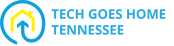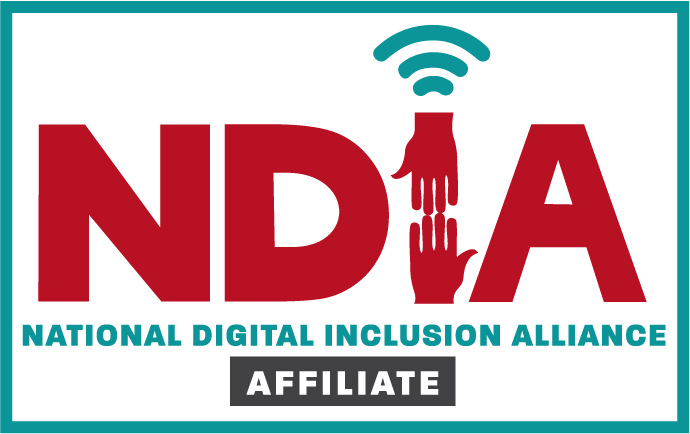|
Google Calendar is a free time management and scheduling service provided as part of Google Workspace. It can be accessed via a web browser or an app on a smart phone or tablet. |
Creating and Using a Google Calendar
|
|
continue
Adding Events to Google CalendarThis step-by-step tutorial linked below reviews how to create and share events using Google Calendar. Setting RemindersThis tutorial shows how to set reminders for appointments, nightly/weekly tasks, or even medication notifications. Continue
Customizing Notifications for YouThe video linked below explains how to adjust and customize notification options to meet your needs. Sharing Your Calendar with OthersThis tutorial teaches how to share a Google Calendar with an individual, an organization, or to the public (web). FUN BREAK!Here's a fun tutorial to give you a brief brain break from all the learning you've been doing!
|
TGH Programs |