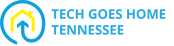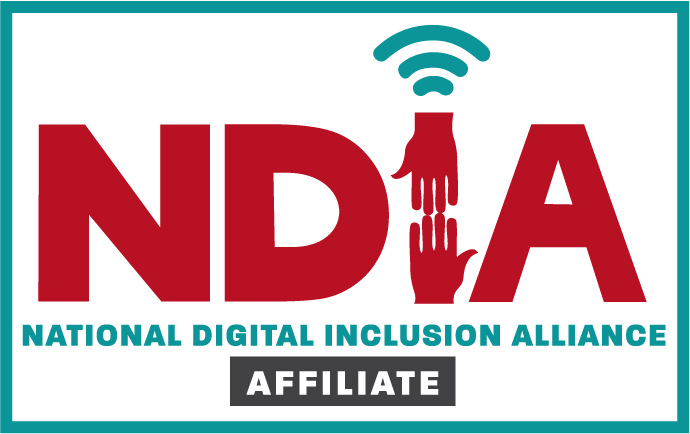|
Intro to K-12, Chromebook & Gmail
GroupMe/Remind Sign-up
In order to stay up-to-date on this Tech Goes Home class, we may use one of the following apps.
Who are we?
Tech Goes Home Tennessee is a program of The Enterprise Center in Chattanooga. Tech Goes Home partners with schools, public libraries, churches, nonprofits, and other organizations across Hamilton County to offer free courses designed to help residents develop skills and habits required for smart technology and Internet use. Participants receive fifteen hours of classroom training to help them understand why the Internet is relevant in their daily lives.
An Introduction to Chromebook
This video from Google reviews the basic advantages and uses of a Chromebook.
Learning Chromebook's keyboard and/or touchpad
Watch a detailed demonstration of keyboard and touchpad features.
Creating a Google/Gmail Account
This step-by-step tutorial from GCFLearnFree teaches you how to create a Gmail account.
MORE Installing Gmail on a smartphone
Step-by-step directions demonstrate how to install and access Gmail on smartphones.
How to transfer photos from a smartphone to a Chromebook
Use Google Photos to transfer pictures from a smartphone to a Chromebook.
How to set up a profile picture
Follow step-by-step written instructions or watch the video from TechBoomers to create a profile picture for your account.
Device Survey
Take this survey to describe which devices you use in your household.
|
TGH Programs |