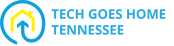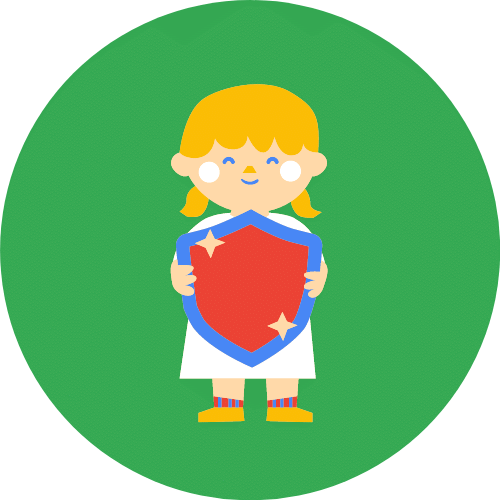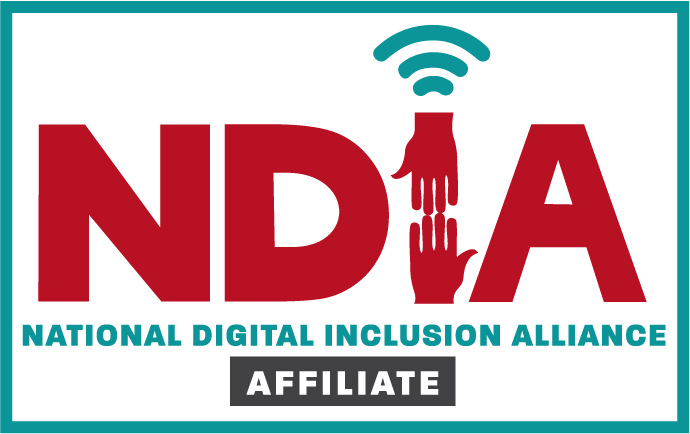|
Internet Safety for Kids
Intro to Internet Safety
In this quick video, Rachael with Tech Goes Home introduces the unit with a couple safety tips.
Practice! Create Strong Passwords
Using the strategies previously mentioned, practice creating 2-3 strong passwords. Check the strength of your passwords on this link. Whose password is the strongest? Find out who created the password that would take the longest for a hacker to determine!
Cybersecurity Pre-Quiz
How much do you REALLY know about protecting yourself online?
Is this website reliable?
Practice identifying a webpage and whether or not it is reliable.
MORE Protecting Yourself on Social Media
SafeNet created this guide to teach teens the most important tips for safely navigating the internet & social media.
Discussing Social Media Dangers
This kid-friendly resource from Netsmartz (and National Missing and Exploited Children) features a compilation of talking points, animated videos, and simulations to help address social media safety concerns.
Social Media Test Drive
This interactive, educational resource from CommonSense Media contains expertly crafted unit modules (lessons) on various Internet safety topics for students.
Internet Safety Post-Quiz
After reviewing lessons on password and computer security, social media safety, and how to spot internet scams, take this unit post-test from GCFLearnFree to check your understanding.
|
TGH Programs |