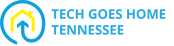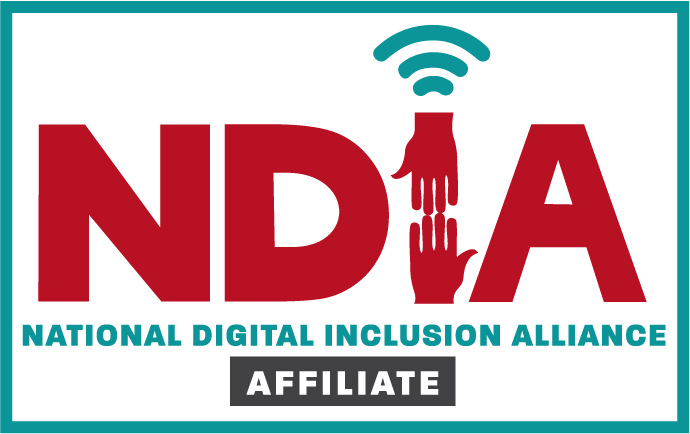|
Cybersecurity & Internet Safety for Parents
All about Chromebook Safety Features
How to Enable Chromebook Privacy Settings
Learn more about the built-in Chromebook privacy settings.
How to Clear Chromebook Browsing History/Data
Learn how to control your history and other browsing data, like saved form entries.
How to Turn off Chromebook's Tracking
Many websites will still collect and use your browsing data - you can choose to turn this feature on or off.
Using Google Location to Share Where You Are
If you let Chrome share your location with a site, Chrome sends information to Google Location Services to get an estimate of where you are. You can choose to leave this feature on or turn it off.
Managing the Chromebook Screen
This tutorial explains how to set your Chromebook to dim after 10 seconds and then lock when not in use.
All about Password Safety
How to Create Secure Passwords
This article reviews strategies for creating strong passwords and explains why those strategies work.
Practice! Create Strong Passwords
Using the strategies in the previous article, create 3 strong passwords. Check the strength of your passwords on this link. Find out who in class created the password that would take the longest for a hacker to determine.
Introduction to Password Managers
How to use Google Password Manager
Who Can Access My Accounts In Case of an Emergency?
This article reviews ways to safely share passwords and account information, in preparation for impairment or death.
MORE How to Navigate the Internet Safely
Cybersecurity Pre-Quiz
How much do you REALLY know about protecting yourself online? Take this quiz and find out.
Secure vs. Unsecure Websites
This GCFLearnFree tutorial includes tips for avoiding scam websites, such as checking for the lock symbol, reading the URL closely, and updating your device often.
Judging Online Information
This GCFLearnFree tutorial takes the user through safe internet navigation.
Most Common Online Scams
Overview of common scams with additional links, videos, etc. for more information and examples.
10 Text Message Scams and How to Spot Them
Learn ten common spam text message examples and tips for fighting back against SMS phishing scams
Safe Ways for Children to Search Online
The following search engines are a safe alternative for students to browse the internet. Please note: KidRex.com is NOT a safe site. The website is kidrex.org.
MORE Protecting your child(ren) on the Internet
How to Teach Your Kids About Cybersecurity
This article provides internet safety tips and advice for how to talk to children about online safety.
Online Safety
This trusted resource from Kids Health reviews internet safety tools, talking points, and guidelines. The article can be read or heard as an audio file.
How to Keep Children Safe on Social Media
This resource from Aura contains statistics, teen surveys, and news footage regarding the effects of social media on kids and/or teens.
To Share or Not to Share?
Social media is a great way to connect with friends and family; however, it's important to be aware of privacy risks. Once you post something online, it's difficult (if not impossible) to take it back. Norton shares some excellent safety tips and additional links/resources at the bottom of this resource.
The Fight for Children's Online Safety
This news bit features the creator of the Bark app and how to spot and help prevent online predatory behavior.
Restricting YouTube Access
These simple instructions will help parents control their child's access to YouTube.
*Sign in & Click on Picture *Click on Restricted Mode & Click on Picture again *Click Lock Restricted mode *Sign out; this setting is saved MORE Common Sense Media
This reliable resource provides detailed reviews for movies, games, shows, etc. that are popular with kids. Trusted ratings which are created with families in mind, so you can know before you show.
TN Seniors Share Real Stories
This 27-minute video from PBS, which shows real-world stories of scammed TENNESSEE older adults, offers an overview of common scams and strategies for how to protect yourself against cyber threats.
Child Welfare Social Media Safety
This resource from Childwelfare.gov features a collection of resources for teaching online safety, cybersecurity, and cyberbullying to kids and teens.
How to Discuss Social Media Dangers with Your Child
This Netsmartz resource is a compilation of talking points, videos, and simulations to help parents address social media safety concerns with their children.
|
TGH Programs |