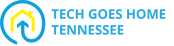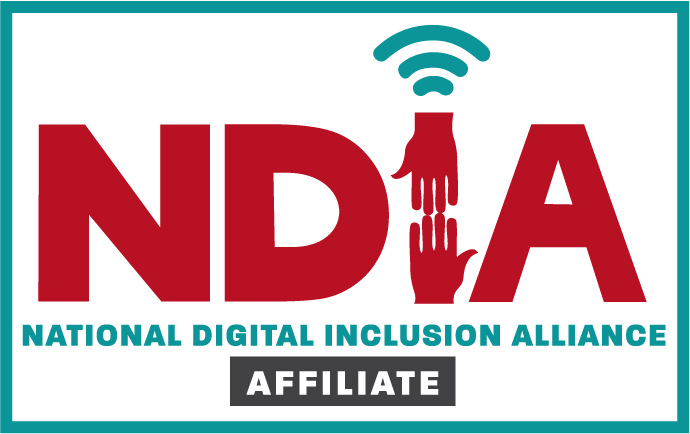|
Virtual Learning Toolbox
GAME-BASED LEARNING TOOLS
The following resources are some of the most popular gaming tools used in classrooms across the country. These resources are both engaging for kids and useful quiz/learning tools for educators.
Kahoot!
Kahoot allows users to create multiple-choice games, polls, and quizzes quickly for an exciting gaming classroom experience. Teachers can host live review games during class time, or display their “kahoots” on a shared screen to remote students participating from home. Students can play in classic mode, or team mode with shared devices; they can even create their own quizzes to quiz friends/classmates. Kahoot! requires registration with a login, and there’s a basic, free version and a premium version.
Gimkit
Gimkit’s Kahoot!-style gameplay is supercharged by delivering virtual dollars to players for correct answers. As an added bonus, players can get more money per correct answer as they level up. Gimkit “streak bonuses” deliver even more money for sequences of correct answers meaning student players are rewarded for their overall efforts. Gimkit’s increasing virtual rewards, based on question level and willingness to take risks, encourages strategic play among students and teams. Other features include “insurance,” “multiplier,” and “money per question.”4 It’s easy to get started with Gimkit. Just create a new “kit,” add an appropriate title, add your choice of cover image, create your questions, and go live. Paid versions of Gimkit allow you to edit your questions after your quiz has been created. Once your Gimkit review game is underway, it’s up to students to build value for their teams.
Blooket
Like Gimkit, Blooket is becoming an increasingly popular gaming quiz platform. While Kahoot only has the traditional multiple-choice game, Blooket offers several variations of gaming challenges from which creators can choose. To create a Blooket quiz of your own, click the link below.
Quizalize
This platform offers whole class quiz games, smart quizzes with built in personalisation, and instant mastery data that helps address learning loss in every student.
Quizziz
Similar to Kahoot, Quizziz offers a traditional digital multiple choice review; however, quiz creators can customize the games with popular memes to encourage or entertain users after each question.
Flippity
Flippity turns any spreadsheet or chart into a match game. Similar to Quizlet, this tool is great for vocabulary review.
FreeRice.com
Freerice.com is a free quiz platform that also feeds the hungry! Simply create a free account, choose a category (from movies to vocabulary reviews), and answer questions. Each question answered correctly earns grains of rice for the hungry; 10 questions = a bowl of rice. *Users can answer questions without creating an account, but your score will be lost after each use.
Prodigy
Prodigy is a virtual adventure game that leaves kids begging to practice math skills. With each correct answer, students can customize their character, explore new lands, and meet learning goals with each increasing skill and/or difficulty level. Basic accounts are free, but to unlock special features and upgrades, the family plan is approximately $6/month.
DreamScape
Calling all Clash of Clans lovers! DreamScape is just like Prodigy and Clash of Clans; however, it is a game to help improve reading and writing skills. Users can create/customize characters and build cities, all while increasing RELA knowledge.
MORE DIGITAL LEARNING PLATFORMS
In this section, participants will learn about various virtual learning systems being utilized in classrooms throughout the nation.
Google Classroom
Google Classroom is a virtual classroom learning platform utilized around the world, gaining more popularity during Covid. The benefits are that it is easy for students and teachers to post & view assignments with time stamps so that students and educators know when assignments are turned in or if they're missing. Students can also view upcoming assignments with all the resources attached (which saves a lot of paper), due dates, and posted grades. This quick video from Common Sense Media provides parents/guardians with basic tips for using Google Classroom.
Canvas
Similar to Google Classroom, Canvas is a learning management system most popular within the secondary education setting. YouTube provides a brief overview of the program.
Khan Academy
This #1 trusted math, reading, and science resource is used by teachers all over the country. Each lesson contains a tutorial review, demonstration, and practice application so that students can review concepts at home. No ads or subscriptions. Available on Apple, Google, and Amazon.
IXL
IXL is a trusted math and reading assessment tool used in schools across the country. Each lesson is taught, reviewed, and followed with a quiz with data and progress that can be tracked for each child/user. It's an excellent tool for quizzes, and each lesson/quiz can be sampled for free. To track data and progress, however, a subscription is approximately $129/yearly. If a student has a free account through the school system, the account can be accessed for free from home or any device.
MobyMax
MobyMax provides differentiated instruction, independent practice, engaging lessons, varied assessment options, and diagnostic reports on various subjects to show a child's level and/or growth. Lessons are based on state standards and are free with a school/teacher account, but the home version is approximately $8/month.
Mastery Connect
MasteryConnect provides tools for teachers to track mastery of standards in real time, and it also serves as a repository for teacher-created formative assessments. The "mastery" part of the website helps teachers plan assessments linked to standards and analyze data collected from the assessments.
TCAP Live Binder
Each spring, students in grades 2-10 take TCAP (Tennessee Comprehensive Assessment Program) or EOC (End-of-Course) exams. Certain grades/exams determine retention and/or promotion eligibility. To find out more, or to access practice exams, visit the link provided.
MORE Homework and Final Learning Showcase Reminders!
In this quick video, Rachael with Tech Goes Home reviews this session's 'homework' and provides some reminders about the final learning showcase for the last class.
GoNoodle
Need a brain break? GoNoodle is elementary teachers' #1 choice for brain breaks, music play, indoor recess, etc. and is free with a Tennessee educator account!
Hamilton County Education Resources
This Tech Goes Home collection features many of the most popular education resources for Chattanooga families and/or students.
Top Websites for Kids
Kidzsearch compiled a list of the most popular educational websites for kids.
Is Using AI Assistance Plagiarizing?
Students are becoming increasingly aware of Artificial Intelligence (AI) assistance platforms, which will help students with their writing. While it can be a safe and helpful tool if used sparingly, educators (like parents) know their students' language, tone, and writing and will likely become suspicious of questionable 'automated' responses. Parents of middle school and high school students, talk to your children about plagiarism and academic honesty.
45 Best Reading Sites for Children
In this article, teachers share their favorite reading websites for children and the appropriate age range for each.
STEM Activities
These hands-on STEM activities from Geering Up are perfect for at-home science lessons and budding scientists of ALL ages.
YouTube Kids
YouTube Kids is a kid-centric portal to YouTube that features curated TV shows, music, educational videos, and user-created content.
|
TGH Programs |