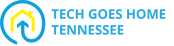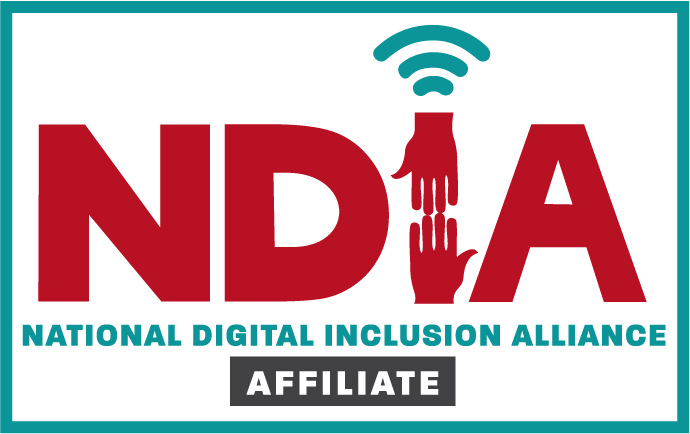|
|
Introduction to Gmail
|
|
It's important to know how to send an email for Telehealth-related activities. GCFLearnFree provides a brief tutorial on how to send emails in the Gmail app.
How to send attachments using Gmail
|
|
Follow Rachael with TGH as she walks you through one way to upload pictures and download/attach images and documents. *This is a 2-part video.
MORE How to Create a Gmail Profile Picture
A Gmail profile picture (like a Facebook profile photo) is an image which will be associated with your account. You will see this image in the top right of your Google Apps, and email recipients will see your profile picture when they receive messages from you. Follow step-by-step written instructions OR watch a video from TechBoomers to create a profile picture for your account. Allow participants to practice changing their profile picture.
Installing Gmail on a smartphone
Step-by-step directions demonstrate how to install and access Gmail on smartphones.
MORE Optional: Adding Contacts to Your Gmail Account
This quick tutorial will show you how to add contacts and groups and/or label them. Practice adding contacts/creating groups if time allows.
Brain break!
TAKE A BREAK: Check out these relaxing videos on the Calm YouTube channel.
|
TGH Programs |