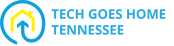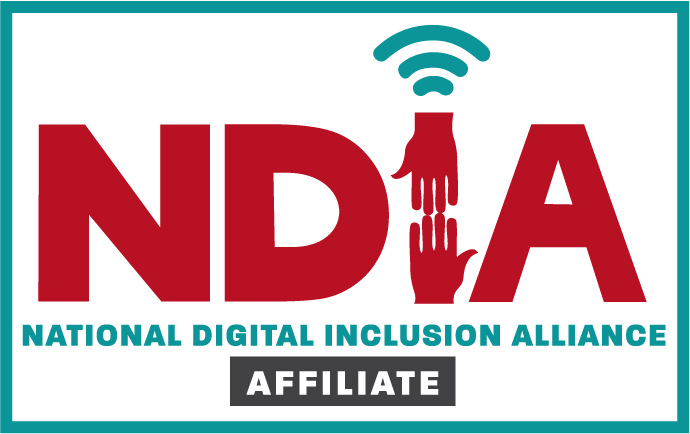|
|
Secure vs. Unsecure Websites
|
|
This GCFLearnFree tutorial includes tips for avoiding scam websites, such as checking for the lock symbol, reading the URL closely, and updating your device often.
Understanding Spam and Phishing
|
|
This GCFLearnFree tutorial teaches users how to identify and avoid spam and phishing emails/messages.
MORE Medical Identity Theft Protection
Medical identity theft is when someone steals or uses your personal information (like your name, Social Security number, or Medicare number) without your authorization. Medical identity theft can disrupt your medical care and wastes taxpayer dollars. This website provides resources to help you protect your medical identity.
Chromebook - Privacy settings
Learn more about the built-in Chromebook privacy settings.
Chromebook - Managing your screen's privacy
This tutorial explains how to set your Chromebook to dim after 10 seconds and then lock when not in use.
How to create secure passwords
An excerpt from an article (linked at the bottom of the document), this article reviews strategies for creating strong passwords and explains why those strategies work.
MORE Introduction to Password Managers
This short YouTube video gives a brief introduction to Google Password Manager.
How to use Google Password Manager
This video explains how to use the password manager in Google Chrome.
Who Can Access My Accounts In Case of an Emergency?
This article reviews ways to safely share passwords and account information, in preparation for impairment or death.
Brain break!
LISTEN UP: Learn how to create curated YouTube playlists to listen to music.
|
TGH Programs |